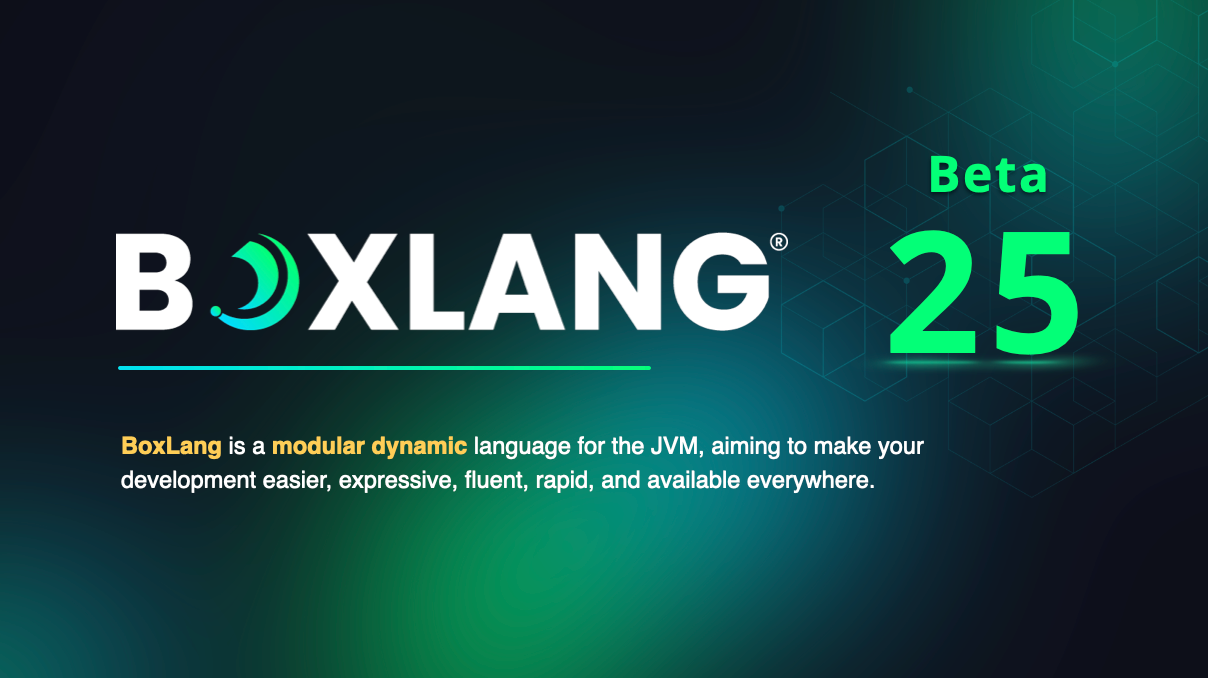This release takes BoxLang to the next level, delivering a mix of critical bug fixes, thoughtful improvements, and exciting new features designed to enhance your development experience. With Beta25, we’ve solidified and made the ASM ByteCode BoxPiler the default compiler, refined module, and logging management, and added long-requested query of queries and JSON-based logging encoders. Additionally, we’ve tackled critical issues around debugging, compatibility, and system settings to make this the most stable and feature-complete beta yet.