


We are so excited to bring our training Bootcamp series back to Munich for 3 days of intense Box training r...




We are so excited to bring our training Bootcamp series back to Munich for 3 days of intense Box training r...


CommandBox 2.0.0 is now available for installation as the latest stable version of the CFML REPL, Package Manager, and Embedded Server. This is a major release and will required you to update your "box" binary. It will install itself on first run and can upgrade over a 1.x...


We are excited to announce the general availability of ColdBox 4.1.0. This is a minor release with some needed patches and some cool new REST template features. You can update your library via CommandBox by just typing: box update or installing it via box install coldbox

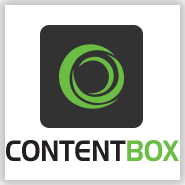
After many months of development we have finally released ContentBox version 2.1.0. This is a minor release but it might as well be a major release due to the over 60 different tickets and issues resolved. This release is one of the biggest in terms of tuning and bug fixe...

We are excited to finally announce the availability of the ColdBox 4 printed and kindle book. Enjoy!


We are so excited to announce the general availability of 5 new Ortus Books in print and kindle format about our products. We have been hard at work to produce high quality documentation and transition all our documentation to book format. We only have two more in the works right now with a target release of May (ColdBox + ContentBox). So without further ado, here are the 5 new books f...

We're having another ColdBox Connection Thursday the 23rd at noon central time where special guest Jon Clausen will share how to work with static assets like CSS and JavaScript. Things he'll cover:

 We've released a very small patch release (1.1.1) for CommandBox. This is to address a small bug in the upgrade process from 1.0.0. This update affects the underlying loader libraries so you will need to download the latest binary and replace the old binary on your file system. The first time you run "box" the update will be applied.
We've released a very small patch release (1.1.1) for CommandBox. This is to address a small bug in the upgrade process from 1.0.0. This update affects the underlying loader libraries so you will need to download the latest binary and replace the old binary on your file system. The first time you run "box" the update will be applied.
The downloads ar...

We are delighted to announce the availability of our TestBox : Behavior Driven Development print book. You can purchase it now from our online store and it will be in all Amazon distributers worldwide in a few weeks. Enjoy and thank you for supporting us.
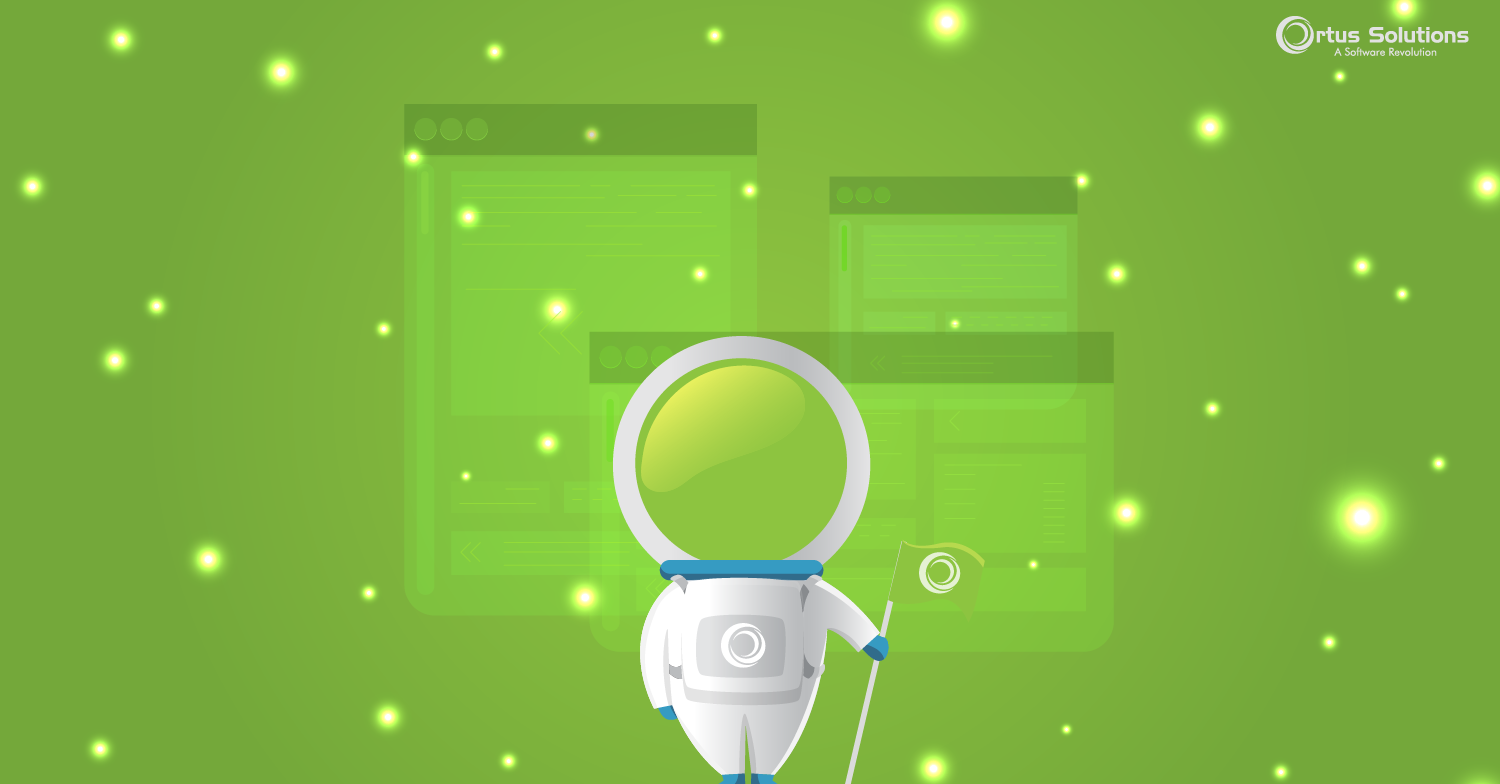

We are very excited to announce the immediate release of CommandBox version 1.1.0. This is a maintenance release that addresses much of the feedback and bug reports that we received from the community since our 1.0.0 release a few month ago. The response to CommandBox 1.0 has been phenomenal and we are excited to see so many CFML developers finding a new level of productivity. Thanks to everyone who has used CommandBox thus far and provided great feedback and ideas.