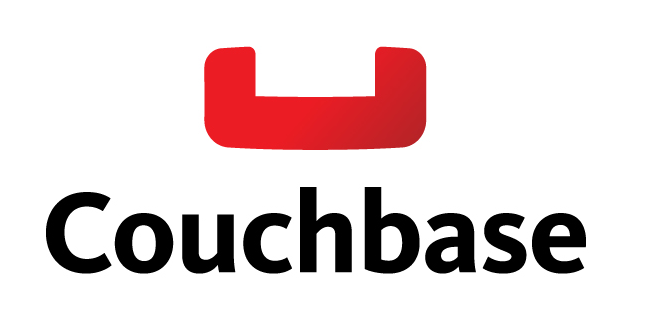
In our first two posts, we covered how to install Couchbase server and get a cluster up and running. In this post we are going to put that cluster of yours to use and show you how to configure it as an ORM secondary cache provider for your ColdFusion applications.
If your “cluster” is still just a single server, don’t worry. The size and configuration of a Couchbase cluster is seamlessly invisible to the connecting client. Meaning you can grow and scale your cluster without changing your setup/connection code.
At this point in time, there is no Couchbase-specific library for a Hibernate secondary cache, but luckily for us, Couchbase is compatible with the memcached protocol, so we can use the memcached library. The only drawback is that if you are connecting on the standard port of 11211 to Couchbase, the library will only be able to connect to the “default” bucket. To use a named bucket for your ORM Secondary cache, you will need to assign the Couchbase bucket you create to a unique port number with NO password when you create it in Couchbase Administrator application.
To read the full post, please click here to view it on the Ortus blog.




Add Your Comment