102 ColdBox Tips and Ticks by Luis Majano
How to make your code easier to read and manage with ColdBox?
ColdBox gives you powerful ways to build cleaner, more maintainable code, especially when dealing with query strings. In this tip, we’ll explore how to pass a struct into the buildLink() method, making your code easier to read and manage.
Using a Struct for Query Strings
Instead of manually crafting query strings like this:
<a href="users.editor?id=3&format=plain">My Link</a>
You can let ColdBox do the work for you! By passing a struct to the queryString argument of the buildLink() method, ColdBox will automatically convert it into a properly formatted query string. It makes your code more readable and easier to maintain.
Here’s an example:
<a href="#event.buildLink( 'users.editor', { id:3, format:'plain' } )">
My Link</a>
ColdBox will flatten the struct into the query string ?id=3&format=plain for you. It’s cleaner, easier to read, and less error-prone than manually concatenating strings.
Why Use a Struct for Query Strings?
- Cleaner code: Using structs keeps your links more organized and reduces the clutter of inline query strings.
- Easier maintenance: You can quickly add or remove parameters from the struct without having to worry about formatting the query string manually.
- Flexibility: ColdBox handles the conversion for you, so you can focus on writing code instead of worrying about URL structure.
Give it a try in your next project, and see how much cleaner your code can be! Stay tuned for more tips and tricks to boost your ColdBox development.
Learn More ColdBox Tips and Tricks
Stay tuned for more ColdBox tips in our ongoing series. if you want to learn more than 10 free tips and tricks make sure to get your “ColdBox 102 tips and tricks book” We have a variety of formats you can choose from.
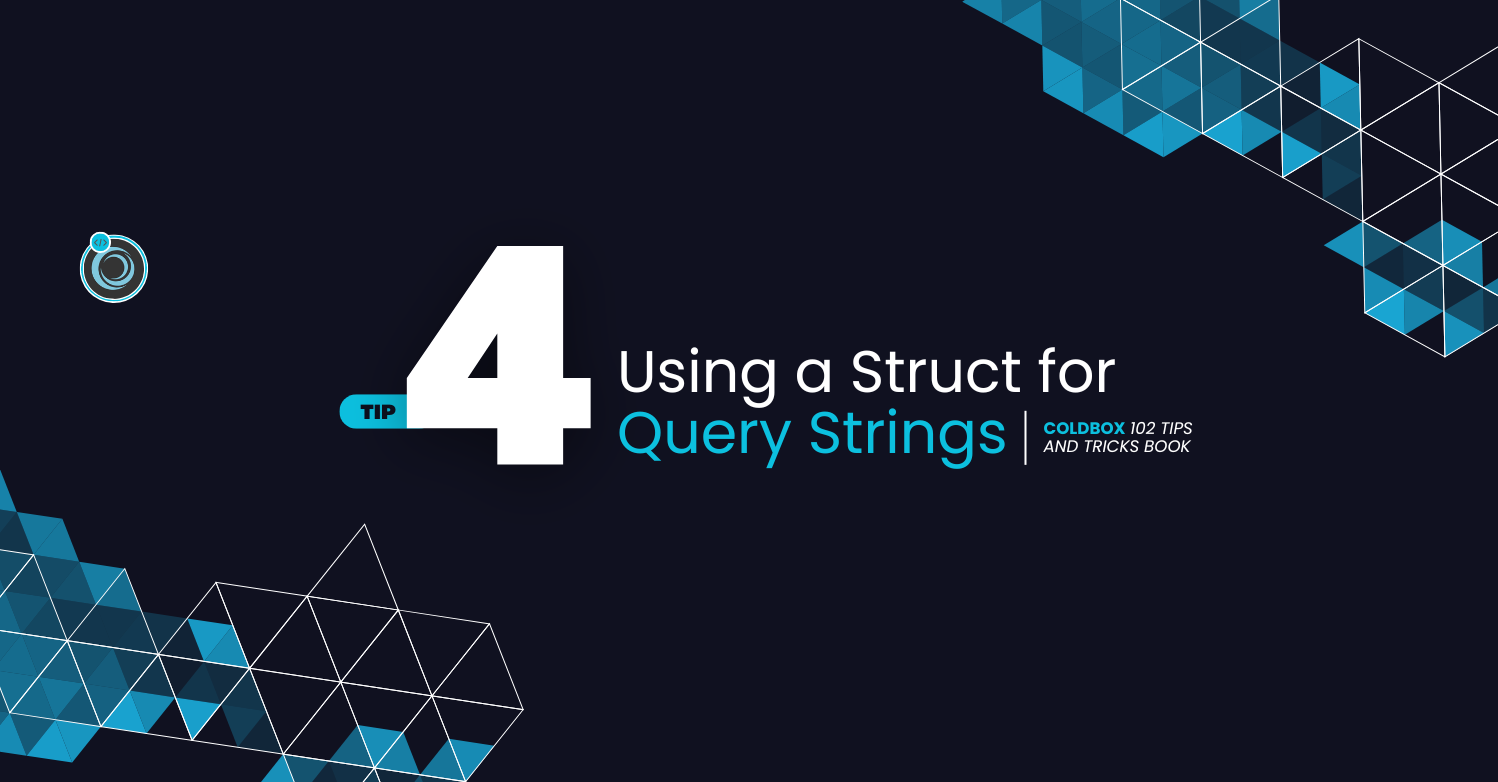
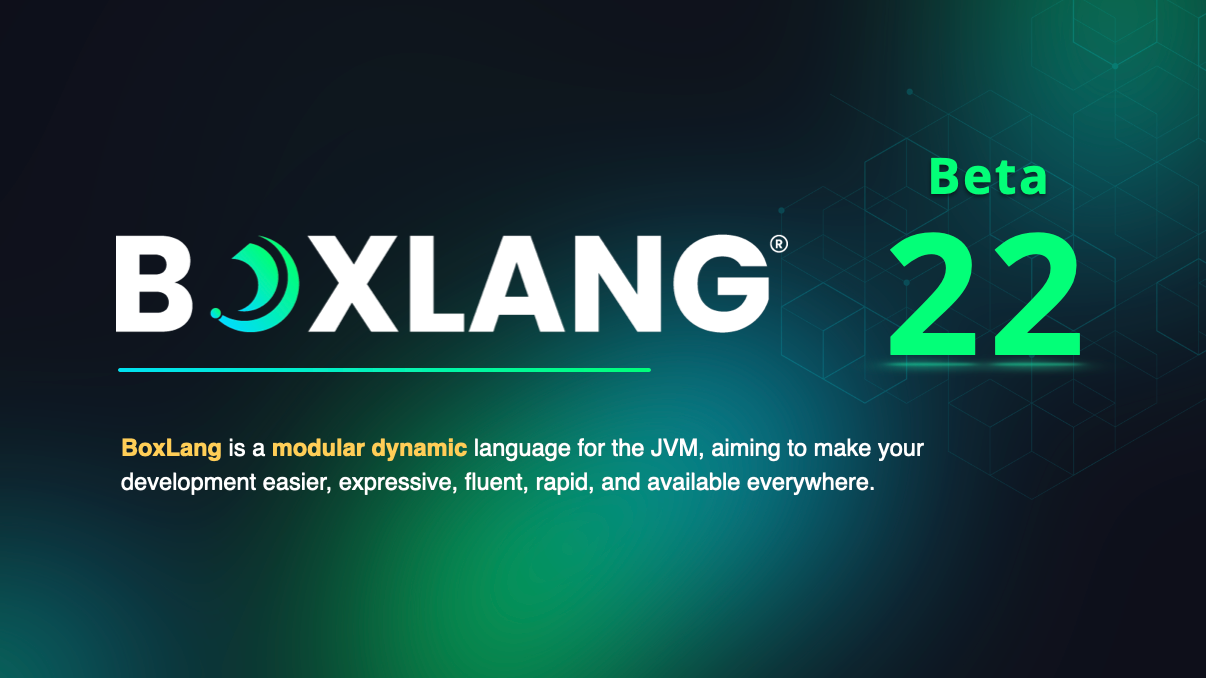
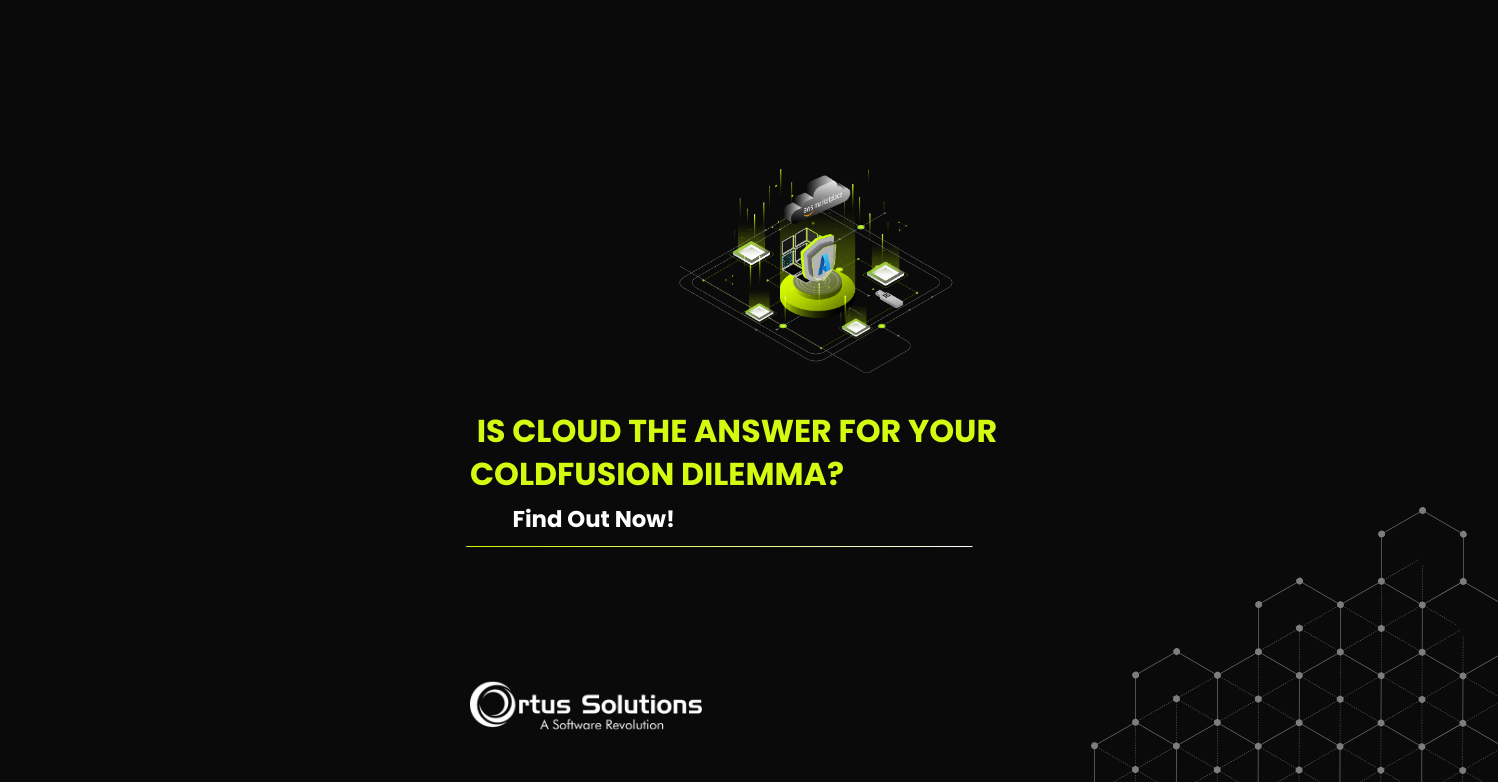

Add Your Comment