Blog
Recent Entries
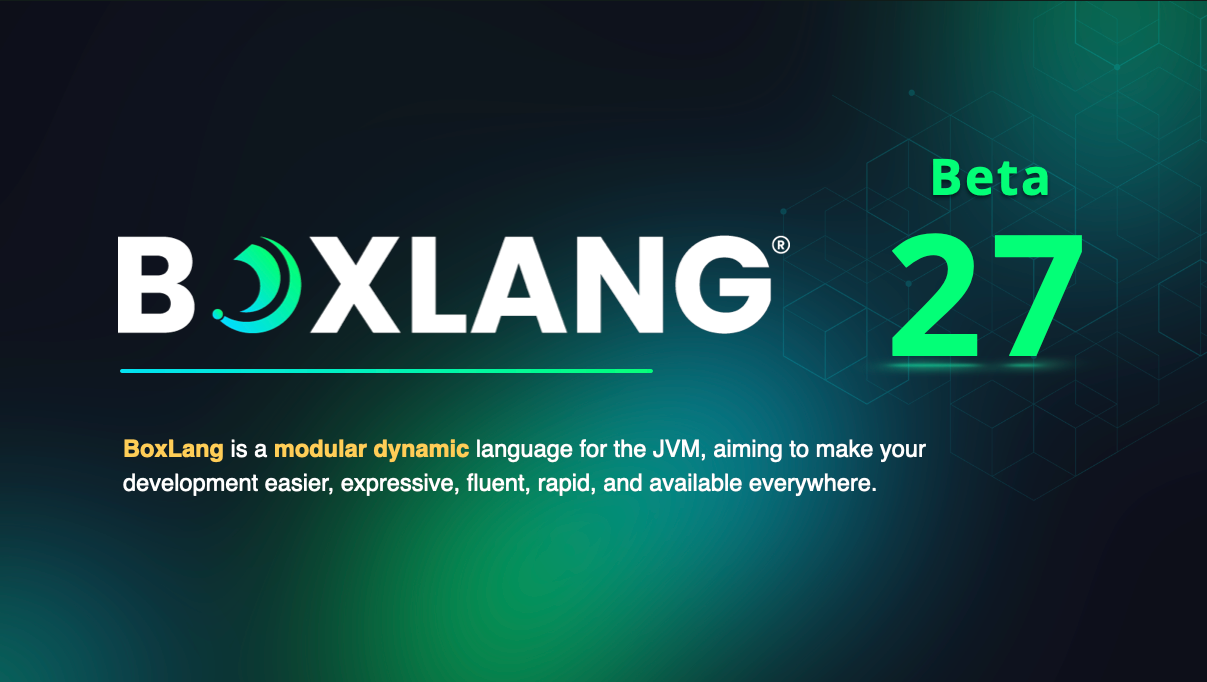
BoxLang 1.0.0 Beta 27 Launched
We are excited to bring you Beta 27 with enhanced XML handling, new CLI app support, improved error handling, and expanded interoperability with Java and CFML runtimes. We've also added new HTTP event hooks, improved caching strategies, and a streamlined class resolution process to make your applications more performant, even in debug modes.

Get a Free BoxLang+ License with Your ITB 2025 Ticket!
At Ortus Solutions, we are dedicated to delivering the best experience for our Into the Box attendees. This year’s event will be an exciting opportunity to explore BoxLang and modern CFML development, and we want to ensure that attending in person is even more rewarding.
Maria Jose Herrera
 Maria Jose Herrera
January
31,
2025
Maria Jose Herrera
January
31,
2025

Into the Box 2025 | Plan Your Trip With Us!
Are you ready to join us for Into the Box 2025 from April 30th to May 2nd in Washington, D.C.? Let’s make your trip planning as smooth as possible. Here you’ll find Airfare discounts, Hotel Deals and fun things to do to the the best out of your trip to D.C.

Add Your Comment
(1)
Oct 10, 2013 17:22:57 UTC
by Tim Brown
What if i just want to return the execption information as JSON so it can be gracefully displayed via my client side code? It doesn't appear I can stop execution within the onException() handler using renderData().noExecution() as renderData is ignored (as stated in the docs). Do I just need to set some headers and return the JSON manually via cfcontent? Thanks!