Everyone should be familiar with the setView method in the event object which is used for a handler's action to tell the framework which view file should be used to render the event:
event.setView(view="general/index");
What you may not realize is that calling setView() is optional. If you don't explicitly set a view file, ColdBox will then look for the view according to the executing event's syntax. So if the incoming event is called general.index and no view is explicitly defined in your handler, ColdBox will look for a view in the general folder called index.cfm.
So this event URL:
http://www.example.com/index.cfm/general/index
Would default to the following view:
<web root>/views/general/index.cfm
Even if you don't use implicit views, it is recommended that your folder structure and naming conventions match beween your handlers and views for uniformity.
More info here: http://wiki.coldbox.org/wiki/Layouts-Views.cfm#Implicit_Views
P.S. If you depend on implicit views, remember that ColdBox lower cases the view name by default. To switch this behavior, use the caseSensitiveImplicitViews setting.

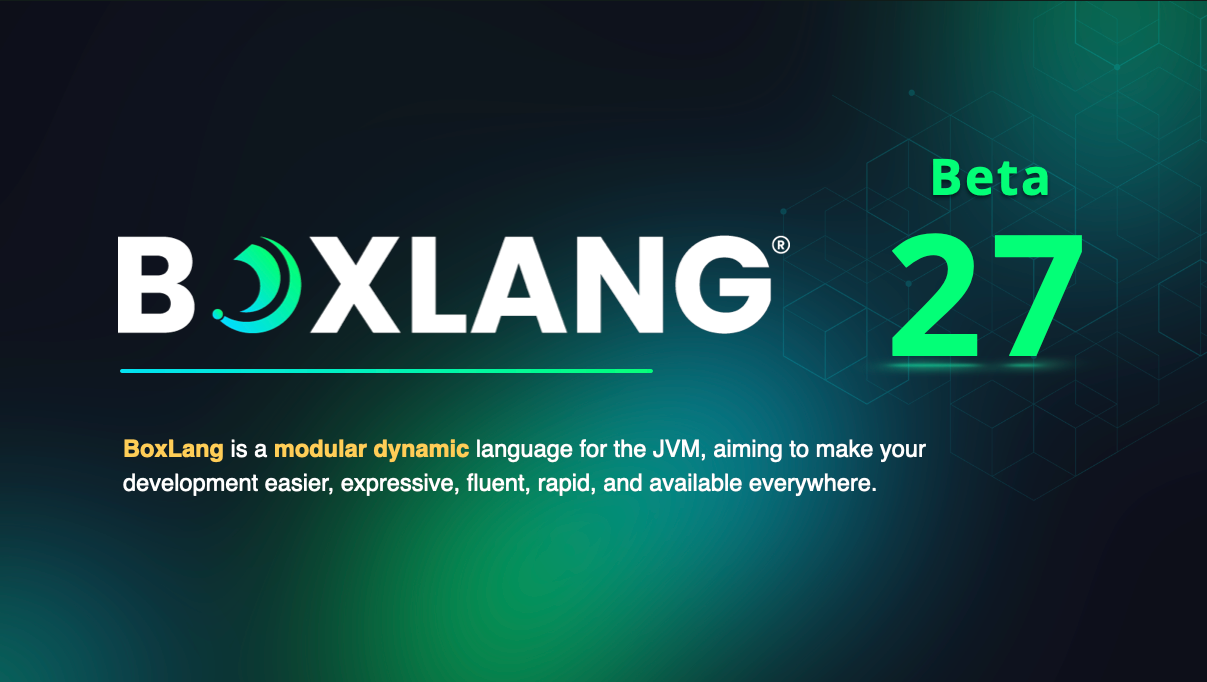


Add Your Comment