As we continue with our 12 Tips of (ContentBox) Christmas, we at Ortus Solutions are giving you a gift of developer productivity, we will share a few tips and tricks that will keep giving all year around. Brad Wood is also doing 12 Tips of (CommandBox) Christmas.
How do I get started with ContentBox?
If you haven't already, Install CommandBox, CFMLs own CLI and Package Management Tool plus much more
Open your CLI in a new folder and type
box install contentbox && box server start
Done, you'll be up and running with ContentBox in seconds.
What are you waiting for?
Go try it out, now!
Happy Holidays... hope you enjoyed the tips.
If you have more questions, reach out in comments, twitter, slack, google groups, we love hearing from you.


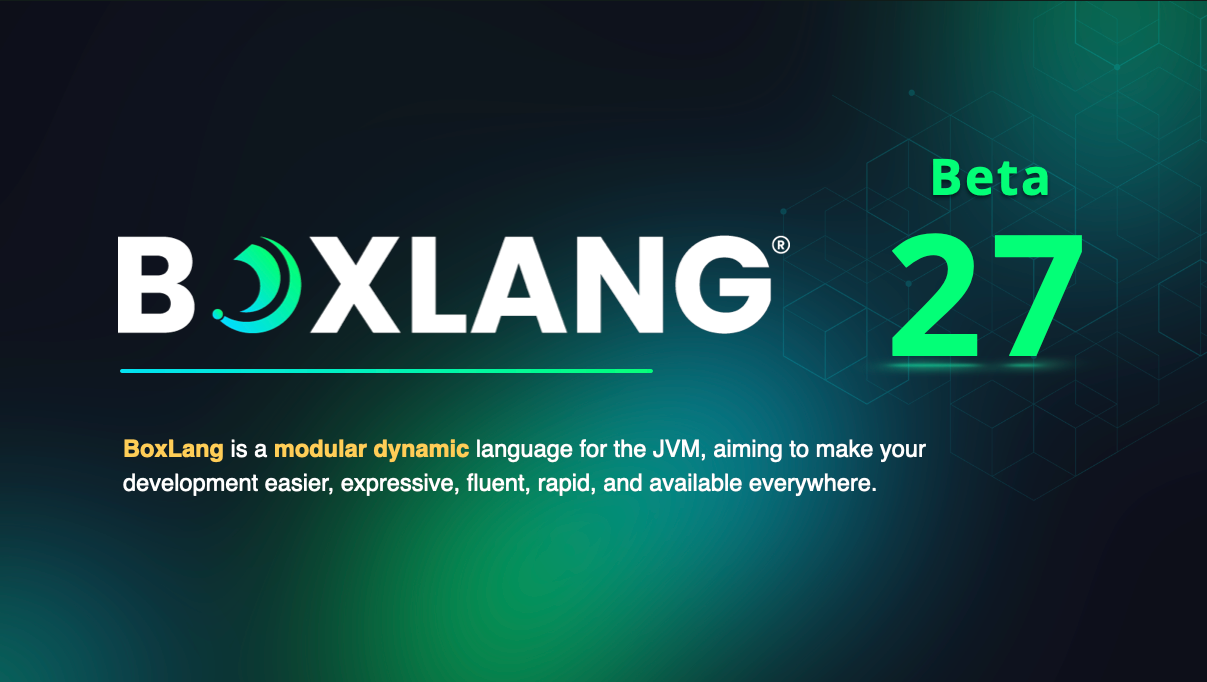


Add Your Comment
(2)
Dec 20, 2017 07:40:34 UTC
by John Farrar
You should mention this appears to install this within a coldbox site that already exists. Thus, we need to also install coldbox, yes?
Dec 20, 2017 15:37:31 UTC
by Gavin
This blog post is out of date when it comes to these installation slugs John. I'll write a new post on the new slugs, and then I'll add a link to this point to be more thorough and clear. Thanks for pointing this out.