
We are excited to announce the release of TestBox version 3.0.0. To install just use CommandBox: install testbox --saveDev or to update your TestBox installation update testbox. So let's explore this release
What's New With 3.0.0
TestBox 3.0.0 is a major release. It has compatibility changes that you should be aware and lots of good feaures!
Compatibility
The major compatibility issues are the engine support removals:
- Lucee 4.5 Support Dropped
- Adobe ColdFusion 10 Dropped
Updating
It is easy to update, just type update testbox and you are done!
Major Features
The most notable features of this release can be found below.
Code Coverage
This has been fully documented and you can find much more information in the code coverage section.
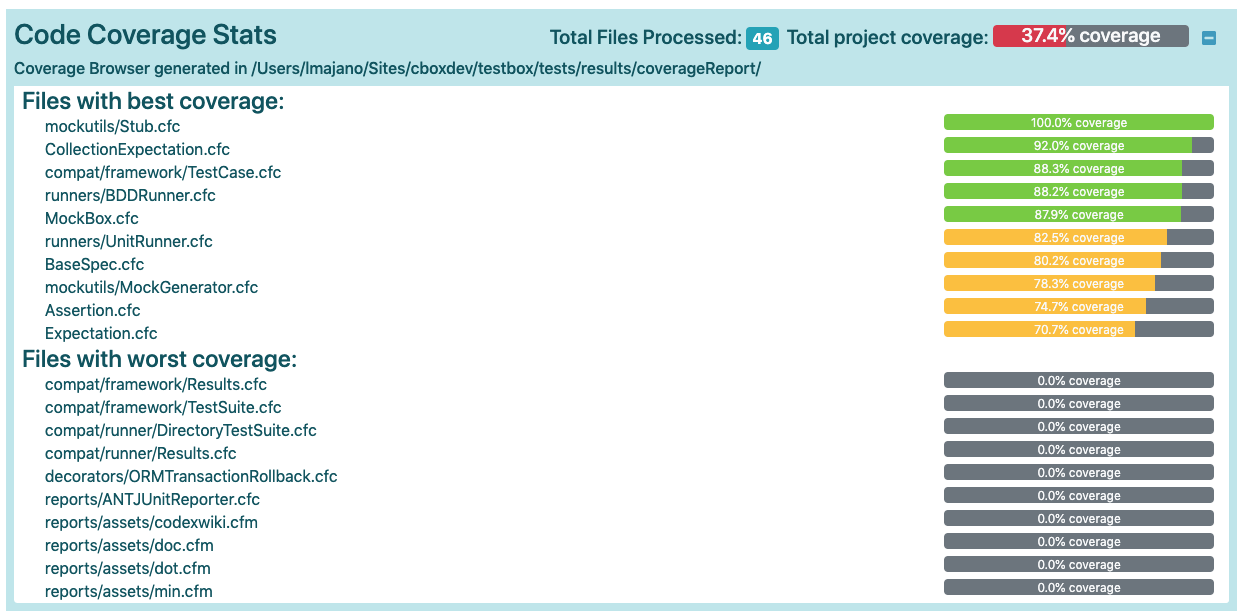
Static Test Visualizer
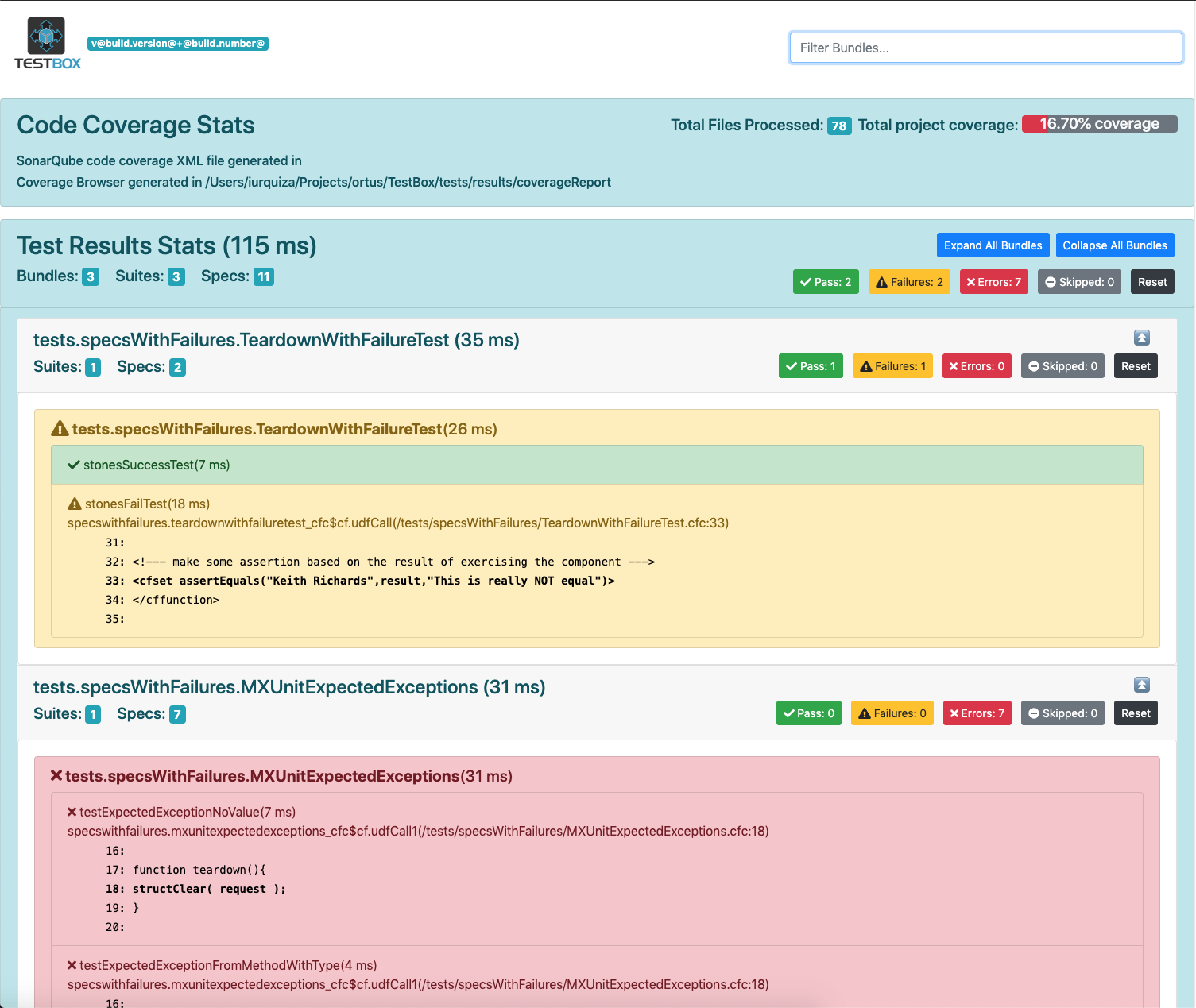
The static test visualizer is basically the simple reporter but works in offline mode. This means that it will read a static TestBox results json file and create the report for it in the browser. This is incredibly useful for CI integrations and representing any TestBox results json file visually.
Location
You will find the analyzer under /test-visualizer in the root of the TestBox installation.
Running It
To run it all you need to do is put alongside of it a test-results.json file and then run the index.html and voila! Test Results Visualized!
Release Notes
Bugs
- [TESTBOX-234] - bddrunner.cfm: now compiles properly on ACF
- [TESTBOX-248] - Skip methods for given/when/then fail without `this` reference
New Features
- [TESTBOX-236] - Add CodeCoverage Reporter to TestBox
- [TESTBOX-239] - Update the UI for the code coverage reporting and code visualizer
- [TESTBOX-243] - Complete UI updates for test reporters
- [TESTBOX-245] - Static Test Visualizer
Improvements
- [TESTBOX-237] - Update usage of htmleditformat to encodeForHTML
- [TESTBOX-242] - Removal of old cfml engines support acf10 and lucee 4.5
- [TESTBOX-244] - streamify the code coverage collection
- [TESTBOX-249] - Add original method name to mocking function so it can help in debugging




Add Your Comment