A Powerful addition to BoxLang’s Java interoperability!
We’ve added more goodies to our BoxLang Java interop: method references and higher-order functions. CFML has never let you do these things, making Java Interop feel like a second-class citizen. But with BoxLang, we’re elevating Java integration to a new level.
Java Method References
In CFML, you can grab a reference to a UDF or closure, pass it around, and invoke it. BoxLang extends this to Java methods, both instance and static. Check this out:
And for static methods:
Treating Java Methods as Objects
In BoxLang, Java methods (both instance and static) are objects you can pass around, invoke, and use in higher-order functions. When you reference a method on a Java class without parentheses, you get a special Function instance. This lets you treat the method like any other function.
Static Method Reference Example
Capture the static valueOf() method from the Java String class and invoke it:
Instance Method Reference Example
Capture the toUpperCase method from a String instance:
Using Java Methods with Higher-Order Functions
BoxLang lets you use Java methods directly in place of UDFs or closures for higher-order functions. For example, sort an array in reverse order using Java’s Collections.reverseOrder().compare method:
Limitations and Considerations
There are some limitations. Many Java methods can’t be used with CF/BL’s reduce, each, map higher-order built-in functions (BIFs) because they strictly enforce the number of arguments. For example:
The Math.floor() method accepts a single argument, but arrayMap() passes three arguments, causing an error.
Two-Way Compatibility with Java
BoxLang’s ability to pass closures into Java methods that accept functional interfaces or lambdas enhances two-way compatibility between Java and BoxLang. Check out this example of using a Java Stream with a BoxLang lambda:
Here, we convert a BoxLang array into a Java Stream, use the Java filter() method with a BoxLang lambda, and collect the results into a list.
Conclusion
With BoxLang’s new support for Java method references and higher-order functions, Java interop just got a whole lot cooler. This feature lets you write cleaner, more powerful code by leveraging Java’s capabilities within BoxLang’s modern syntax. Give it a try and see how it can boost your development experience!
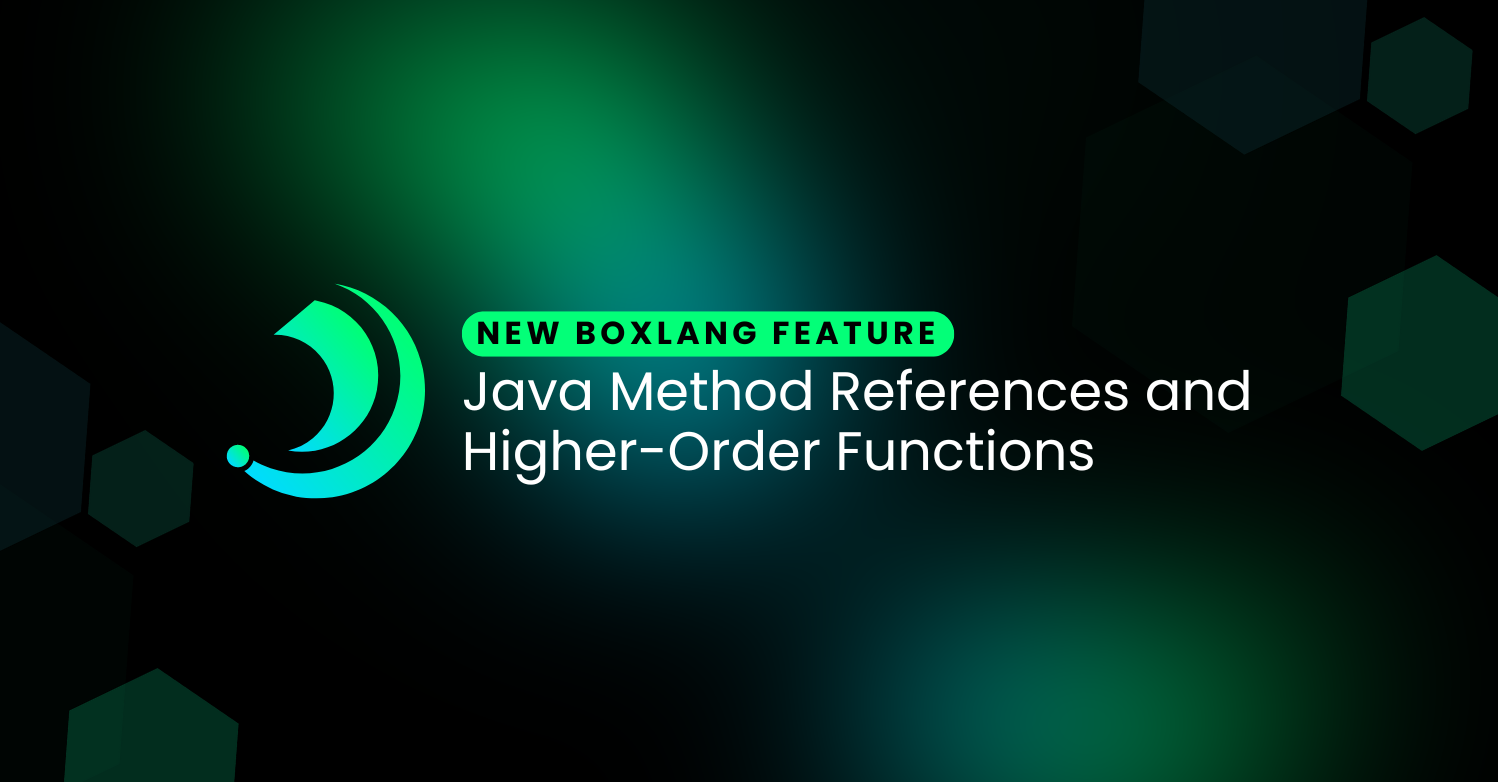



Add Your Comment