Streamline Your Data Handling with New BoxLang Stream Collectors
BoxLang's all about enhancing your coding experience by making data manipulation smooth and intuitive. We've recently introduced some powerful new features that extend our support for Java Streams, giving you more flexibility and control over collecting and processing data.
What’s New?
We’ve added a set of handy stream collectors that bridge the gap between Java Streams and BoxLang's native data types. Here’s a quick rundown of what’s available:
-
Collect to a BoxLang Array with
.toBXArray(). Transform a stream of objects into a native BoxLang array. This method is akin to.toList()in Java, but returns a BoxLang array instead of a JavaList. -
Convert Map Entries to a BoxLang Struct with
.toBXStruct()Use this method to collect a stream of Map entries into a BoxLang struct. It’s perfect for when you want to filter and structure your data efficiently. -
Add Data to an Existing Query with
.toBXQuery()This collector allows you to populate an existing query object with data from a stream, making it easy to integrate Java Streams with BoxLang queries. -
Create a Delimited List with
.toBXList()Convert a stream of strings into a delimited list, offering a straightforward way to join data with custom delimiters.
Why Streams?
Streams offer more than just familiar methods like map(), forEach(), and findFirst(). They represent a flexible pipeline for data processing that can handle potentially infinite data sources efficiently. Unlike arrays or structs, streams can handle operations in parallel, providing powerful ways to process large datasets.
Here’s a quick example of using a stream to find the first number in the Fibonacci sequence greater than 1000—all in BoxLang:
Ready to Dive In?
We hope these new stream collectors make your data handling in BoxLang more versatile and powerful. For more details and examples, check out the feature ticket:
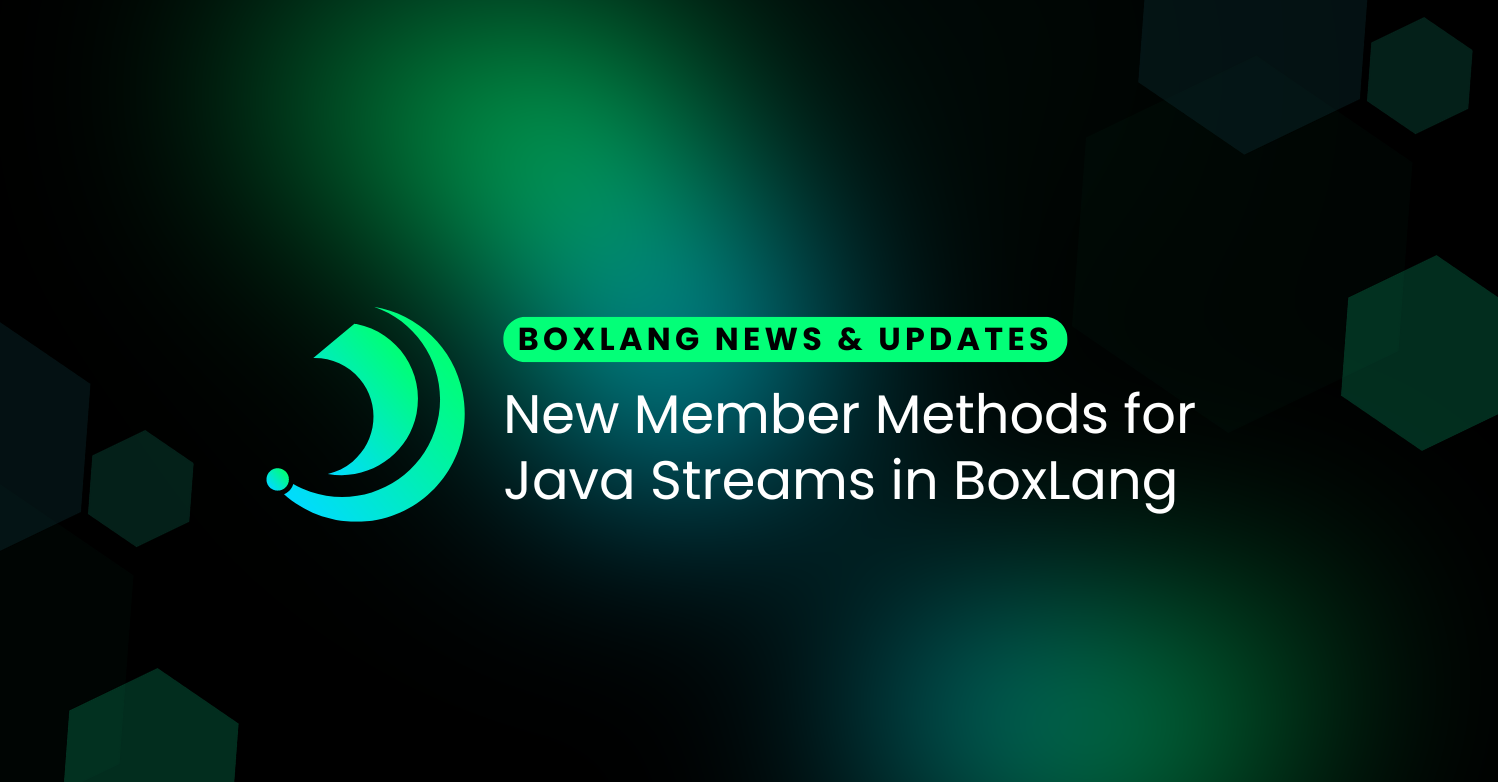



Add Your Comment