We are happy that we are at it again and released version 1.2.0 of ContentBox Modular CMS. This release is definitely huge in magnitude with over 50 tickets resolved. We are also hard at work in our next sprint which will include lots of new goodies plus our initial documentation and UI change pushes. So expect a lot more in the coming months as we pick up steam. You can view our release notes in our new documentation pages to see all the changes and fixes. Below we will focus on the major features of this release.
Security Checker
ContentBox now checks your installation for potential security risks and allows you to take action. It also uses the OWASP AntiSamy plugin in ColdBox to sanitize all user input from XSS attacks.
Global Search
ContentBox now sports a fancy Global Search for all kinds of content in your box :). You can easily search from anywhere in the admin for Content, Custom HTML, Blog Entries, and even users.
Site Options
As an administrator you now can have fine granular control about your site and be able to do things like:
- Site Metadata
- Home page chooser
- Enable SSL security for the entire site
Admin Module Options
As an administrator you now can have fine granular control about the administration module:
- Enable SSL security for the administrator
- Dashboard options
- Pagination Options
Commit Changelog
You can now as an administrator force commit change logs for all content objects to keep historial traces with more accuracy. You can also limit the amount of versions you would like to keep for each content object in ContentBox. After that maximum is met then ContentBox recycles the amount by removing the latest entry in the version stack.
Editor Options
We now sport a brand new editor options panel where administrators can do the following:
- Select the default Editor for users (Users can also have a favorite editor of their own too)
- Select the default markup engine for content (Users can also have their favorite markup preference)
- Manipulate the CKEditor toolbar options
- Manipulate the CKEditor Excerpt toolbar options
- Manage the extra plugins that are loaded by CKEditor
User Preferences Panel
Users now sport their own preferences panel and as administrators you can even manage the preferences in their raw JSON format. We also have opened the preferences API in each user object, so module authors can add more preferences or panels to this area.
New Widget Manager
We now sport a new widget manager for ContentBox. Widget authors will love that you can now categorize and iconify their widgets within ContentBox. More documentation has been made available right from the admin and now you can actually self-document any method in widgets. This means that widget authors can now create multiple methods in their widgets that editors can interact with right from within ContentBox.
CKEditor 4
We have now upgraded CKEditor to its latest release and added tons of more integrations into ContentBox with even a code editor based on Code Mirror.
New Widget Integrations
We have completely revamped the widget integrations in ContentBox thanks to Joel Watson. We have a gorgeous widget selector sporting inline filtering, categorization and icons for easy distinguishing.
After you select the widget to insert into the editor we will create a widget preview panel so you can interact with the widget arguments and try out the widget before it renders in the page. You can choose other widget methods to interact with and even get real time previews of the widget before insertion.
Once the widget is inserted into the editor you will now see a great new widget bar that shows your widget information. You can also double click it and edit right in place. Working with widgets could never been so easier now.
Embed Media
You can now embed any type of media from YouTube or Vimeo or more.
Embed Code Snippets
We have now created a code snippet inserter right into the editor to make it really easy to show case your latest code creations and snippets.
I have just touched the surface on some of the major enhancements and new features in ContentBox 1.2, but there are a lot more that you can learn about by going to our release notes pages. So what's next?
- You can auto-update your current ContentBox install
- You can download a fresh copy of ContentBox Source and deploy to your favorite CFML engine
- You can download our integrated ContentBox Express and double-click and get running!

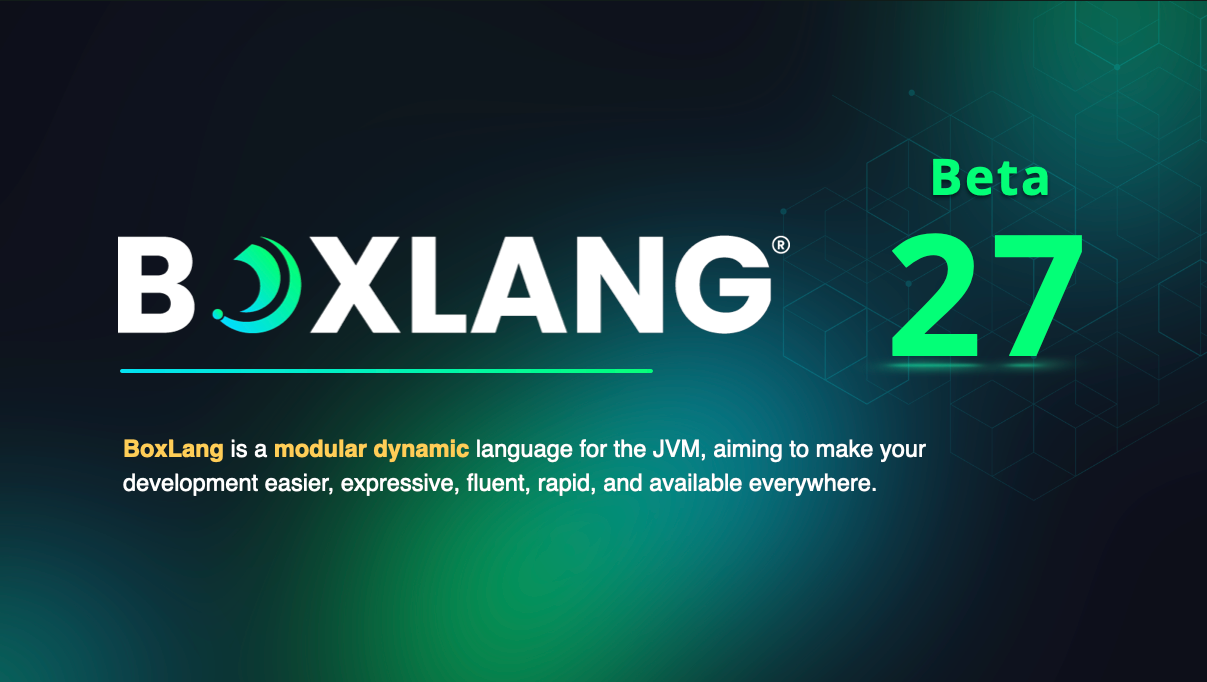


Add Your Comment