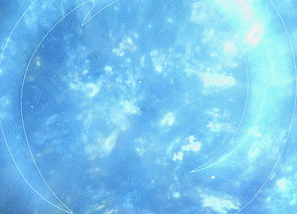
On the heels of and in conjunction with the 3.7.0 release of ContentBox, we are pleased to announce the 3.7.0 release of CommandBox ( a happy coincidence that the version numbers of the two are the same! ).
This release provides major updates in security and functionality to the CFConfig module, which may be used to configure CFML servers at runtime. The settings and environment variables, which were previously handled by the bash script used to start the image, are now delegated to CFConfig. You can read more on using environment variables for CFConfig here.
**Of note: **
- The former
CFCONFIGenvironment variable used to specify a CF Config file to be applied to the server, has been deprecated in favor of the variablecfconfigfile.CFCONFIGwill continue to be supported through version 4.0 - Warmed-up versions of supported servers are now available for download. Though the images are larger, they save the time of downloading the server files when starting an image. These are very useful for development environments or standing up servers via Docker compose. See our list of tags on Docker Hub for available versions.
Enjoy and happy coding!




Add Your Comment