Are you writing APIs? Going to start writing APIs? Now is the time to start testing. Sounds familiar, it should, because you’ll be hearing that a LOT. Do it early, and often, and reap the benefits as the project grows. Whether you are using CFML or not, TestBox is a great way to test your APIs, like I showed you in a previous blog post. Today, we’ll look at Jasmine, and see how you can test your APIs with Javascript… and a couple of “gotchas” I ran into as well.
Category Selected:
roadshowCategories:
Archives:
Blog
REST2016 - Route Conditions

Sometimes when you define an incoming API route, you want it to match certain environment or aspect conditions. The addRoute() has an argument called condition, which can be a closure or UDF pointer that must return a boolean and receives the incoming requestString. You can then decide if the route should execute or just be ignored.
So if a route matches via the pattern, then this closu...
Building Ionic Apps with ColdBox REST

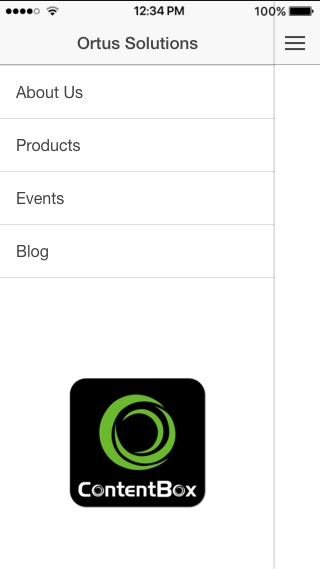 |
Are you ready to enter the exciting world of app building? In today's world, 60% of people are viewing your website on a mobile phone most sites are hard to navigate. People constantly ha... REST2016 - Testing your API with TestBox
Are you writing APIs? Going to start writing APIs? Now is the time to start testing. Do it early, and often, and reap the benefits as the project grows. TestBox, the defacto CFML test suite, can help your test your API, whether it’s CFML or not. I will assume you have the basic TextBox installation setup. REST2016 - Route Responses
You can route responses inline with ColdBox via the
The REST2016 - Creating Sub-module URL entry points
In this entry I will go over how to leverage ColdBox's Modular architecture to RESTFul routing.
In ColdBox, every module's If you are creating ColdBox applications using modules, then you will benefit with the capability to nest entry points so they can match to nested sub-modules. Let's say you have the following module structure: +modules
+ api
+ security
+ data
REST2016 - Introduction to RESTful Tools - Coldbox Relax
ColdBox Relax is a set of restful tools, for lazy experts, that provides an easy way to describe RESTful web services, test RESTful Web Services, monitor RESTful web services, and document your RESTful API. REST2016 - Versioning Your ColdBox REST API with Modules (Runnable Example)
In our ColdBox RESTFul RoadShow this month, we've been talking about why ColdBox is the fastest and easiest ways to build a robust REST API in CFML. One of the very powerful features of the ColdBox MVC Platform is that you can use modules to break your apps and APIs up into management chunks instead of building a monolith. Modules also let you decouple pieces of your application so multiple teams can work on different parts. And with the power of CommandBox's CLI and package manager to assemble your app's dependencies, you can even store modules in a completely separate code repository! This is exactly what we're going to demo today. REST2016 - ColdBox REST - BaseHandler Module
In our last blog post, we talked about the ColdBox REST Template, a great way to use Commandbox to spin up a REST Application Template, and get started with ColdBox RESTful services. That doesn’t work if you have an existing application, and you want to add to it. That is why we have created a easy to install Module that you can just plug into your application. REST2016 - ColdBox REST Template
One of the newest additions to the ColdBox application templates and also the CommandBox generation templates is our REST application template. This template will get you started with creating ColdBox RESTFul services. The best way to start with it is by downloading CommandBox, as we will use this for generation, scaffolding and as your integrated server. Then we can start working on our RESTFul service:
|
