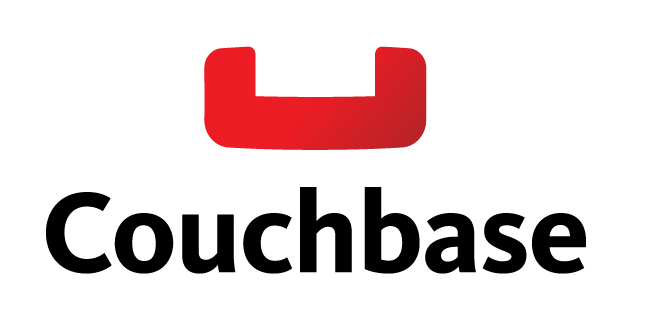
So far in this series, we’ve introduced you to Couchbase Server and showed you how to set up a cache cluster. Then we covered using that cluster as an ORM Secondary Cache as well as connecting to it through our open source CacheBox Provider. Today, we’re going to show how to get the deepest integration yet for those of you running Railo’s Open Source CFML server via our upcoming Ortus Railo Couchbase Extension. Our extension will allow you to leverage Couchbase directly from Railo as a caching engine, but also as a storage container for session or even client scope variables. The extension also introduces several native ColdFusion functions that will allow you to interact with Couchbase directly from CFML code for your NoSQL or Caching needs. So let's get to it and start off by introducing our extension.
Capabilities
Caching
CFML has a set of cache-related functions that allow you to set and retrieve objects from an application cache. Adobe ColdFusion uses EHCache, an in-process Java caching solution. Railo, the open source CFML engine, also can use EHCache, but they went a step further and introduced a pluggable cache architecture that allows you to write a Java adapter class that will connect to any underlying caching engine; much how CacheBox works but right into the engine.
Session/Client Storages
Railo also allows these caches to be used for session or client storage as an added bonus. This is extremely handy if you have a farm of load balanced web servers and you want to use session storage without using session replication or enabling sticky sessions on your load balancer. By configuring your session storage to use an out-of-process distributed cache you are allowing your site to scale out easily since the application servers won't be taxed with storing session data for all your users in their in-process heap. It will also allow for your session information to survive server restarts and provide a much better user experience for your application. Lastly, it can allow your load balancers to run round-robin algorithms instead of the typical sticky session approach. This will bring a much more stable cluster farm where load can be distributed evenly and without user segregation.
Native Integration
Couchbase is not only an amazing caching solution but also a NoSQL database, as we have seen throughout our series. Having the capabilities to interact with it easily via CFML was our next step of introducing several native CFML functions thanks to Railo's extension architecture. This is where we come in. We here at Ortus Solutions have developed a commercial extension for Railo Server that adds Couchbase support for the native cache functions, as well as query/template/function caches, session/client storage and native CFML functions for NoSQL integration. This extension is built on top of the Couchbase Java SDK and truly gives you low-level access to the power of Couchbase Server.
 We are excited to be part of CFCamp 2013 for the third year now. This is truly an awesome conference with over 26 different sessions, amazing speakers and of course it is hosted in one of my favorite cities in the world, Munich! So head over to their ...
We are excited to be part of CFCamp 2013 for the third year now. This is truly an awesome conference with over 26 different sessions, amazing speakers and of course it is hosted in one of my favorite cities in the world, Munich! So head over to their ...


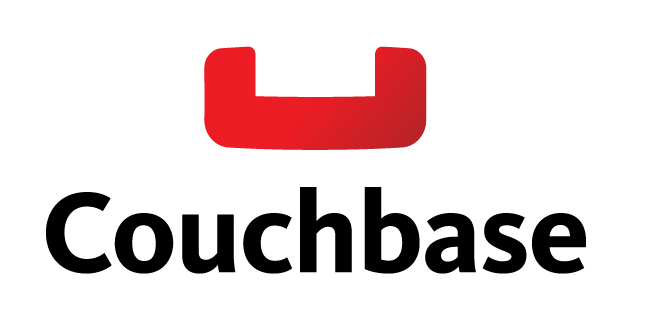


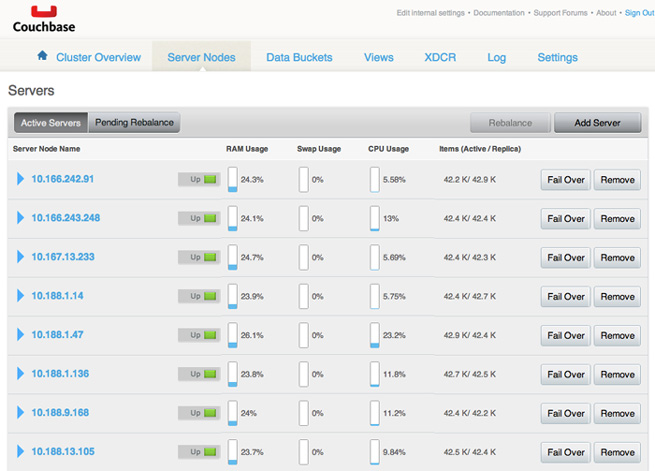



 We are proud to announce today the public release of our product
We are proud to announce today the public release of our product 
