Discover the Power of BoxLang on Your Chromebook!
BoxLang is now available for Chromebooks, your ultimate guide to running and developing BoxLang applications on Intel-based or ARM-based Chromebooks. This comprehensive guide will take you through installing all prerequisites, setting up BoxLang, and using VSCode to create your first application. Here's a quick overview to get you started:
Why BoxLang for Chromebooks?
Chromebooks are fantastic for developers because they can install a Debian Linux container alongside Chrome OS. This makes running and developing BoxLang applications on your Chromebook simple. Chromebooks have gained popularity among developers and students due to their unique blend of affordability, portability, and robust integration with Linux. By bringing BoxLang to Chromebooks, we are creating a powerful platform for learning and development. Here’s why BoxLang on Chromebooks is a perfect match for students:
Advanced Learning Opportunities
- Exposure to Modern Programming Paradigms:
- Object-Oriented Programming (OOP): Students can learn and apply OOP principles, which are fundamental in many software development practices.
- Functional Programming (FP): BoxLang's support for FP constructs allows students to explore different ways of thinking about problem-solving and software design, broadening their understanding of programming paradigms.
- Metadata Programming (MP): Dynamic MP capabilities in BoxLang teach students how to work with metadata at runtime, a valuable skill for developing flexible and extensible applications.
Versatile Runtime Environment
- Java Virtual Machine (JVM) Compatibility:
- Cross-Platform: Since BoxLang runs on the JVM, students can develop applications that are inherently cross-platform, giving them practical experience in writing portable code.
- Rich Ecosystem: Access to the extensive Java ecosystem, including libraries and frameworks, enhances the learning experience by allowing students to leverage existing tools and resources.
Dynamic and Loosely Typed Language
- Ease of Learning and Flexibility:
- Dynamically Typed: BoxLang's dynamic typing reduces the initial learning curve, making it easier for beginners to start coding without worrying about strict type definitions.
- Loosely Typed: This flexibility allows for rapid prototyping and iteration, encouraging experimentation and creativity among students.
Enhanced Development Experience
- Interactive Learning:
- REPL (Read-Eval-Print Loop): A REPL environment on Chromebooks enables students to write and test BoxLang code interactively, receiving immediate feedback and facilitating a hands-on learning approach.
- Integrated Development Environments (IDEs): Chromebook-compatible IDEs or online code editors that support BoxLang can provide features like syntax highlighting, code completion, and debugging tools, improving the overall development experience.
Cloud Integration and Collaboration
- Seamless Collaboration:
- Cloud-Based Development: Chromebooks' cloud-centric nature allows students to easily share and collaborate on BoxLang projects, promoting teamwork and peer learning.
- Version Control: Integration with cloud-based version control systems like GitHub or GitLab provides students with real-world experience in collaborative software development and version management.
Real-World Application and Preparation
- Industry-Relevant Skills:
- Modern Language Features: By learning a modern scripting language with advanced features, students gain skills that are highly relevant and sought after in the tech industry.
- Versatility: The ability to develop both small scripts and large, complex applications prepares students for a wide range of programming tasks and challenges.
Community and Support
- Active Learning Community:
- Open Source Contributions: Students can contribute to open source projects written in BoxLang, gaining practical experience and connecting with a broader community of developers.
- Support Networks: Access to forums, online courses, and documentation specific to BoxLang and its JVM ecosystem provides robust support for learners at all levels.
Getting Started
- Requirements:
- Chromebook with at least 4GB RAM
- Linux Developer Environment enabled
- JDK 21+ installed
- Set Up Linux Environment:
- Go to Settings > Advanced > Developers and install the Linux environment.
- Install Essential Tools:
- Update your OS and install necessary tools via the terminal:
```bash
bashCopy code
sudo apt-get update
sudo apt-get full-upgrade
sudo apt-get install zip unzip curl git gnome-keyring
```
Installing Java and BoxLang
- Install OpenJDK 21:
- Download and install the appropriate version for your processor (ARM or x64) from Adoptium.
- Install BoxLang:
- Run the BoxLang installer with a single command:
```bash
bashCopy code
sudo /bin/bash -c "$(curl -fsSL https://downloads.ortussolutions.com/ortussolutions/boxlang/install-boxlang.sh)"
```
Setting Up VSCode
- Download and Install VSCode:
- Choose the Debian package for your processor and install it.
- Open VSCode and install the BoxLang extension from the Extensions Marketplace.
Your First BoxLang Project
- Create and Run a Simple BoxLang File:
- Create a file named
Hello.bxand add the following code:
- Create a file named
```
boxlangCopy code
class{
function main( args = [] ){
println( "Hello from Chromebook land and BoxLang on #now()#" )
}
}
```
- Run the file in VSCode to see the output.
-
Create a Simple Web Application:
- Create an
index.bxmfile and use the<bx:output>component to display output on the website. - Run the BoxLang MiniServer and view your application in the browser.
- Create an
Conclusion
With BoxLang now available on Chromebooks, you can easily start coding and developing powerful applications right from your device. Follow our detailed guide to explore all the features and capabilities of BoxLang on your Chromebook.

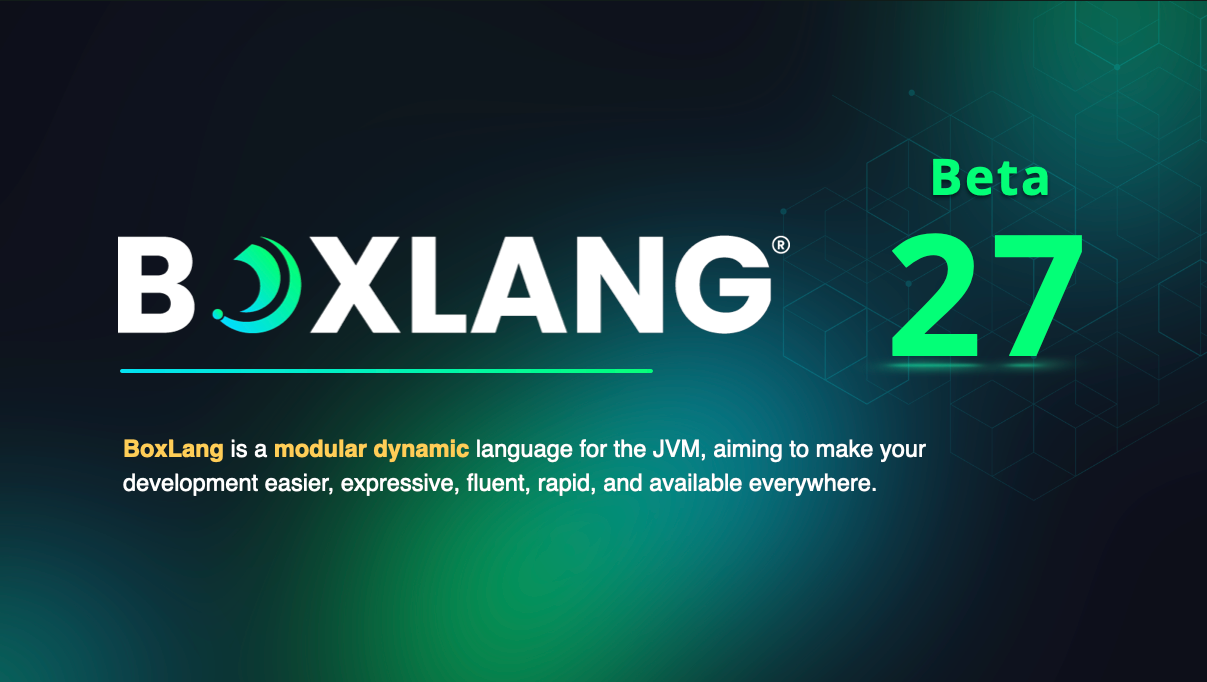


Add Your Comment