Simplify Java Integration with Auto-Casting Functional Interfaces
We’ve got an exciting new feature to share that’s all about bridging the gap between Java and BoxLang, making your code even more versatile and dynamic.
Bringing Java and BoxLang Closer: Auto-Casting Functional Interfaces
We’re thrilled to introduce auto-casting for Java functional interfaces to BoxLang functions. What does that mean? Simply put, you can now take a functional interface from Java and seamlessly use it as a BoxLang function. This makes it easier to integrate Java’s robust functional programming capabilities directly into your BoxLang code.
You might recall that we previously allowed BoxLang functions to be used in Java. This new feature flips the script, enabling you to bring Java functions into BoxLang. It's all about enhancing interoperability and making both languages work together smoothly.
Why It Matters?
Java developers, you’ll find this especially handy. Imagine you’re working with Java and want to infuse some dynamic, functional programming into your app, similar to how Kotlin or Groovy might be used. This feature allows BoxLang to integrate seamlessly with Java, making it a powerful addition to your toolkit.
Getting Started: Examples in Action
Let’s dive into some examples to see this feature in action:
-
Using Java’s Predicate Interface
Java’s
Predicateinterface is perfect for filtering. Here’s how you can use it in BoxLang: -
Sorting with Java’s Comparator
The
Collections.reverseOrder()method from the JDK provides aComparatorinstance. Here’s how you can use it for sorting in BoxLang: -
Integrating BoxLang with Java via JSR-223
Java developers can pass Java lambdas into BoxLang like so:
The Power of Integration
This feature allows for easy integration between BoxLang and Java, making it simpler to leverage the best of both worlds. Whether you're working with Java functional interfaces or need to use them dynamically within BoxLang, this update is designed to enhance your coding experience and productivity.
For more details, check out the full ticket
if you missed the original feature announcement
Happy coding!
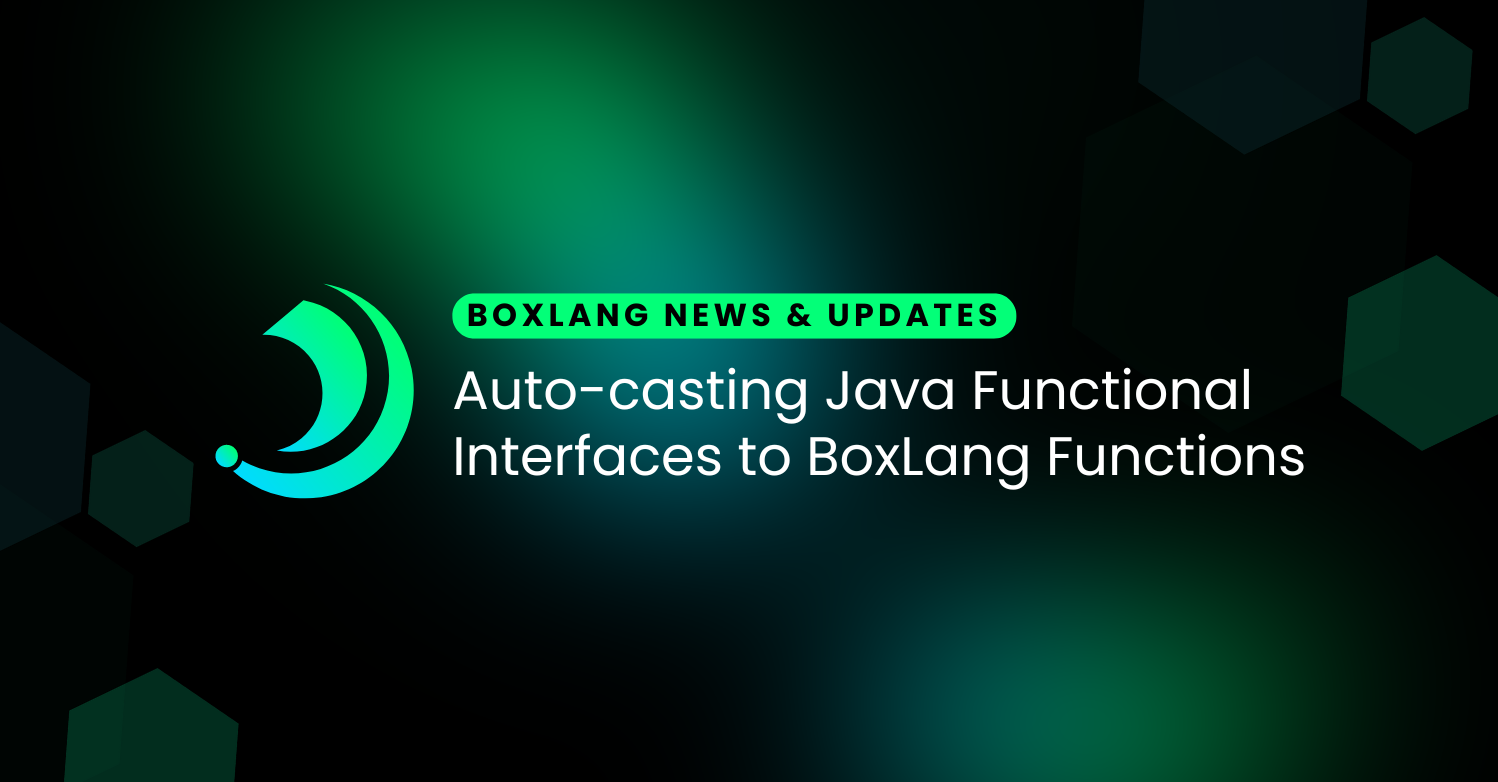



Add Your Comment