This is a question for you to answer. ColdBox supports the mode of being in debug mode or not. It does so, by placing a cookie on your browser so you can see the debugging panel only with that cookie set. The question is, how long should that cookie live? What should the expiration time be? Any suggestions?
Blog
Recent Entries
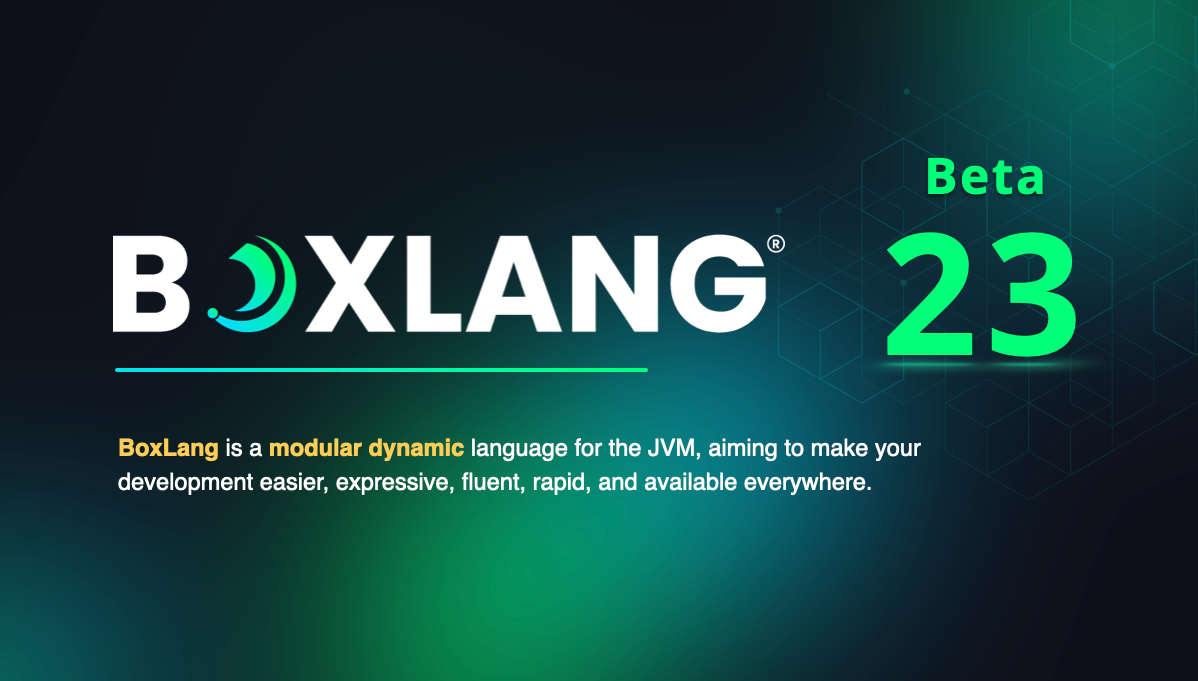
BoxLang 1.0.0 Beta 23 Launched
The latest release of BoxLang, Beta 23, marks a significant step forward in our journey to create the ultimate dynamic language for the JVM. Packed with powerful new features, important bug fixes, and thoughtful optimizations, this update is designed to make your development experience smoother, faster, and more reliable, especially after now starting to take 100s of comments and bug reports from our community.

TestBox Latest Updates and News!
We’re thrilled to have launched the new TestBox website and TestBox 6.0! If you haven’t had a chance to explore yet, visit TestBox to discover updated documentation, powerful resources, and features that make testing more efficient than ever.

Is Your ColdFusion Application Ready for the Future?
In a rapidly evolving digital world, maintaining performance, security, and scalability for ColdFusion applications is more challenging than ever. Whether you're using Lucee or Adobe ColdFusion, legacy systems can become a bottleneck for growth, innovation, and user satisfaction. The need to future-proof your ColdFusion applications has never been more critical.
But where do you start?
The Hidden Costs of an Outdated ColdFusion Application
As you...

Add Your Comment
(4)
Feb 23, 2007 03:50:04 UTC
by Sana
Hi Luis, I think 30 minutes, as sessions default expiry is 30 minutes, so this cookie should be 30 minutes expiry time.
Feb 23, 2007 07:29:14 UTC
by Dan Wilson
Luis, Perhaps it could be left up to the user to clear the cookie when they have finished the debugging? A link or a special URL perhaps to clear the cookie? Dan
Feb 23, 2007 10:00:43 UTC
by reuben
I agree with Sana that the time out for a cookie should be defaulted to the session timeout. If you are working constantly on the site, the debug will last beyond 30 minutes. The big issue is that if you stop work and come back to the site, you don't always want debug still enabled. I think having it auto expire is a good thing.
Feb 23, 2007 10:24:47 UTC
by Luis Majano
Dan, You can clear the cookie by just setting debugmode=false once you are done. But we all know that sometimes we are lazy and basically forget, like 90 year old brians!! So an automatic timeout, would allow security and also peace of mind. I think 30 minutes is reasonable. Any more suggestions.